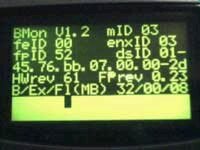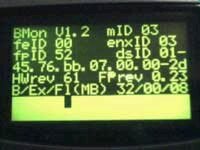Enabling the Debug Mode when the BR-Software is broken
It happens at times (mostly when short-circuiting), that the filesystem in the flash memory gets corrupted.
This document shall help you getting into debug mode nevertheless.
You can alternatively use MHC's method.
This method does not care about the software in the flash memory (only the bootloader needs to be intact), and you do not even need a minflsh.
Prerequisites:
First, you need a file called minflsh.tar.gz, or minflsh.zip respectively.
Sun and Betaresearch hold copyrights on the files in that archive, therefore it cannot be downloaded from here.
Please do not ask for it in the forum, on IRC or by mail.
Those who have managed to copy the files from the flash memory to hard disk
can read how to build a minflsh themselves
here
Settings
I only show settings form Windows.
Read about Linux server setup here.
First, unpack the minflsh archive, e.g. to C:\minflsh.
The get a current tuner.so and renamen it to
flash.so and replace the flash.so in C:\minflsh\root\platform\drv (rename it).
Settings for the bootmanager:
| RARP-Server |
On (Ein) |
| BootP/TFTP-Server |
On (Ein), BootP-File is C:\minflsh\kernel\os |
| NFS-Server |
On (Ein), NFS-Root is C:\minflsh |
| Com-Port |
Open (Öffnen), serial line speed (Verbindungsgeschwindigkeit) is 57600 |
Picture
The Procedure
Press Start in the bootmanager.
Afterwards, start the Dbox.
The box should stop at Lade.... now.
Switch to the RSH client (The bootmanager has tabs on the left) and send help (Send Cmd)
The responseshould look something like this:
> help
ChorusOS r3 rsh daemon - valid commands are:
mount [hostaddr:filesystem|special_file [mount_point]]
umount [-v|-F|-f|-a|-t [ufs|nfs]] [special_file]
swapon mount_point
and a lot more.
If you managed to get here, the worst is over.
If you get a timeout at this point, probably the flash has to be "disabled" during boot.
Check the serial line settings again and read
this.
Do not try to mount, some boxes make trouble with that.
Next, you have to disable the write protection.
Read about this here.
After that, execute the
enable_debug_with_minflsh
script, which is in the installation directory of the bootmanager.
Press the Execute Script button.
Now you get a lot of rows and also a lot of error messages in the RSH client.
This is absolutely normal.
The output should look something like this:
> umount /
> mount 192.168.5.3:C/minflsh/ /
C_INIT: mount 192.168.5.3:C/minflsh/ on /
;
;
;
;
; And now take a look at the terminal window (previous page)!
; Und nun ins Terminalfenster (vorherige Seite) kucken!
;
;
;
;
> arun initactor -v -V -i 4
started aid = 10
INIT Version 0.9 loaded
INIT: library path:
"LD_LIBRARY_PATH=/root/platform/nokia-dbox2/lib:/root/platform/lib:/root/lib:/usr/lib:/root/platform/mpc8xx-dbox2/lib:/root/platform/nokia-dbox2/lib"
INIT: start run level 2
INIT: execute "ddf"
INIT: time: 58 sec, 920000000 nsec
INIT: started aid = 11
INIT: execute "upgrade"
INIT: time: 62 sec, 820000000 nsec
INIT: afexec of upgrade failed - No such file or directory
If you read this, the network part is OK.
After that there are a lot of other error messages, that is OK, it has to be that way.
There is a message telling that the script execution has failed,
that is also normal.
Only these lines are important.
Now follow the instruction visible in the RSH client and look at the com-terminal:
DebugEnabler (c) tmbinc, gillem +(sagem,amd,philips) 1.8 beta
bl-version : 1.0
product? at : 10000944
current state : tmb-locked
flashrom type : 2x16 bit? yes. vendor: INTEL
unprotecting : OK!
flashing NOW : DONE !
If there is DONE in the last row, everything is OK and your LCD should look something like this when rebooting:
Try to read the original flash image, even if it is broken.
If the software does not boot any more, that does not mean you cannot extract the Ucodes
from it.
Problems
The Bootmanger says "timeout" when sending Help
In this case you must
"disable" the flash during the boot.
To do so, connect the spots mentioned
here.
Check
report short circuit time (Kurzschlusspunkt anzeigen) in the bootmanager.
When the bootmanager tells you to, connect the two spots.
Now the output we want to be shown after
help should be there.
If this is successful, release the contact again.
Now you may continue normally, by disabling the write protection and the enable_debug_mit_minflsh script.
The short-circuit time is not reported / Ping does not work
Probably you have a networking problem.
Check this:
General:
Try to get a better driver for the network interface.
Check if there is a resource conflict.
Maybe you have an old 10Mbit card?
Great, this should work without problems.
If the box is connected directly to the PC:
Set the network interface to 10Mbit half-duplex (the box does speak this, too).
On Win2k/XP, also disable the Mediasensing. You could use
this patch for that.
if you use a switch or hub:
10/100 devices often make trouble.
Try if it gets better when using a direct connection.
If all methods fail, you could also enable the debug mode without networking.
The com-terminal reads FLASHING NOW:FAILED
Feedback
Further Assistance
If you have problems, consult the forum
or visit
the IRC channel #dbox2 using, for example, irc.freenet.de as IRC server.
Copyright
Copyright (c) 2002 by Dietmar Hölscher
Home