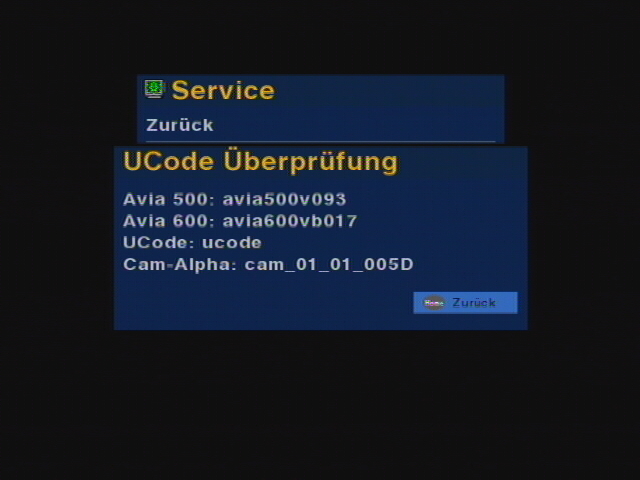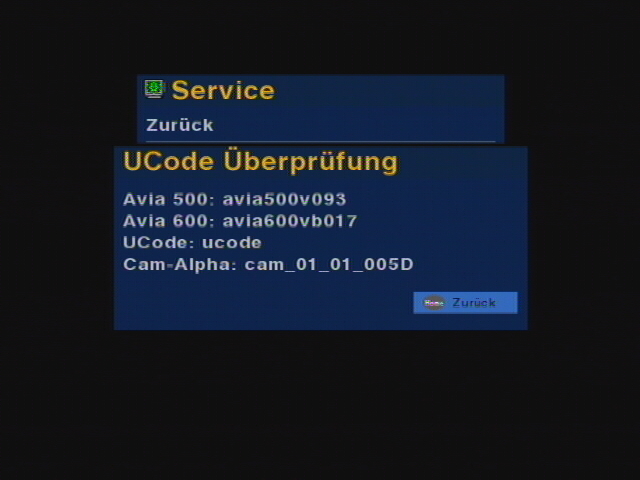Getting the Ucodes
As there are often problems when trying to produce the ucodes, here are some instructions.
General
Ucodes are the files called
ucode.bin, cam-alpha.bin, avia500.ux und avia600.ux.
Those are firmware files for various chips of the Dbox2.
They are extracted from the original BR-software which is in the flash memory of your Dbox.
The Ucodes are copyrighted and therefore must not be offered for download or distributed in any way,
so please don't bother us with requests.
Check ucodes
You can easily check the Ucodes with Neutrino.
Start Neutrino and select "check Ucodes" from the "Services" menu.
The display should look something like this:
If you do not get this far, check the file sizes:
The current Ucodes from BN2.01 have the following file sizes:
| cam-alpha.bin |
131.072 Bytes |
| ucode.bin |
2048 Bytes |
| avia500.ux |
101.374 Bytes |
| avia600.ux |
128.214 Bytes |
You only need one of the aviaXXX.ux files, the one suitable for your Dbox (500 or 600).
Newer Images don't care if both files are there.
If you happen to have an Avia600 Chip, your are advised to upgrade your avia600.ux
Read the
instructions in the cvs repository.
A win32 version of ucodex is available
here.
As of alexW-Image from April 15, 2003 the file ucode.bin is not absolutely needed any more
If in doubt, review the Readme or the News on whether you really need ucode.bin or if it may have a negative effect.
The cam-alpha.bin has to match your Smartcard.
In detail:
| card type |
card name |
cam-alpha.bin |
| cable card |
Nagra K02 |
D |
| sat card |
Nagra A02
Nagra S02
Nagra P02
|
E |
| Sat card Austria |
Betacrypt F |
F |
The name is the first letter of the card number and the last letter of the cam-alpha.bin's name.
Bootmanager
The easiest way of extracting the Ucodes is getting them from an original Image.
Just click
extract files (Dateien extrahieren) and select an Image file.
Then select a directory for the Ucode files and the rest is automagic.
Check the file sizes, the extraction may fail at times.
An error message stating that the checksum of cam-alpha.bin is invalid is absolutely normal if you use BN2.01 Image.
The bootmanager simply does not recognize this newer file.
If that is the case, use the patched version which is available from here.
This version recognizes the checksums of newer cam-alphas.
The extracted files
The various extracted files are used for generation of Ucodes.
| /root/platform/drv/500vbXXX.ux |
rename this one to avia500.ux |
| /root/platform/drv/600vbXXX.ux |
rename this one to avia600.ux |
| /root/platform/drv/dmx.so |
use the "generate ucode.bin" ("ucode.bin herstellen") button to generate a ucode.bin file from this one. |
| /sec/platform/drv/cam-alpha.bin |
copy this one |
On Linux you can generate the ucode.bin like this:
dbox2# dd if=dmx.so of=ucode.bin count=2048 bs=1 skip=24720
Extraction using the bootmanager does not work
In this case you can extract the files from the Dbox like this:
- Orginal software Image must be in the flash memory (do an update just to be sure it is current).
- patch a BR-Kernel (os) ("BR-Kernel (os) patchen" button in the Bootmanager)
The file os_gepatcht goes into C:\dbox , same for cpR.class and cpAll.class
Settings for the Bootmanager:
| RARP |
On (Ein) |
| Bootp/Tftp-Server |
On (Ein), Bootfile: os_gepatcht |
| NFS-Server |
On (Ein), NFS-Root: C:\dbox |
| com-port |
open (öffnen) |
Verbindungsgeschwindigkeit
|
57600
|
Start the bootmanager, then the Dbox.
The box should stop at "Lade...".
Switch to RSH client and send "help".
Something should happen now, but no timeout.
Then execute the script copy_all
When this is done, you should have about 14MB of files on your hard disk.
Read the above on how to extract the ucodes from those.
Feedback
E-Mail
Further Assistance
If you have problems, consult the forum
or visit
the IRC channel #dbox2 using, for example, irc.freenet.de as IRC server.
Copyright
Copyright (c) 2002 by Dietmar Hölscher
Home